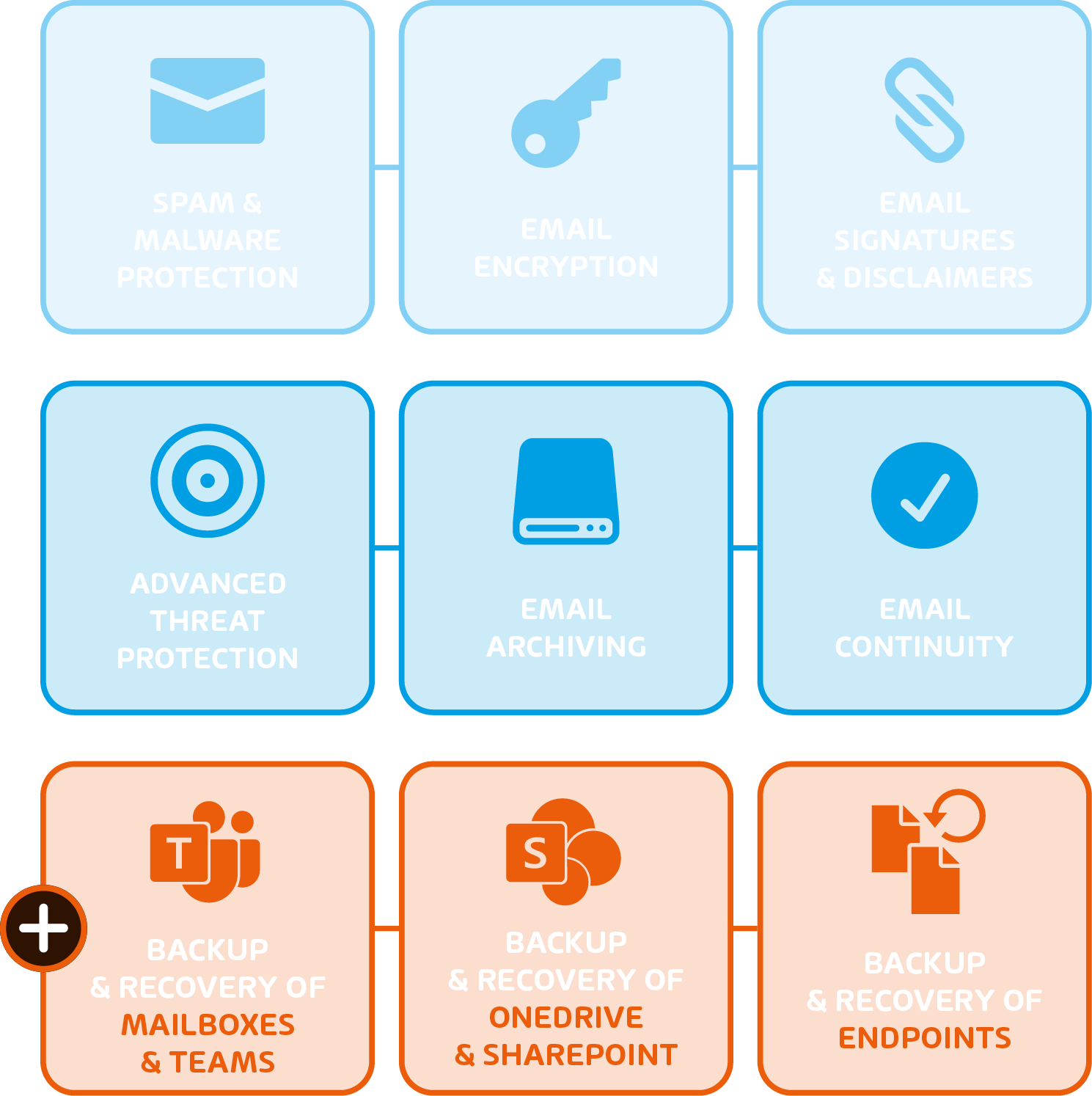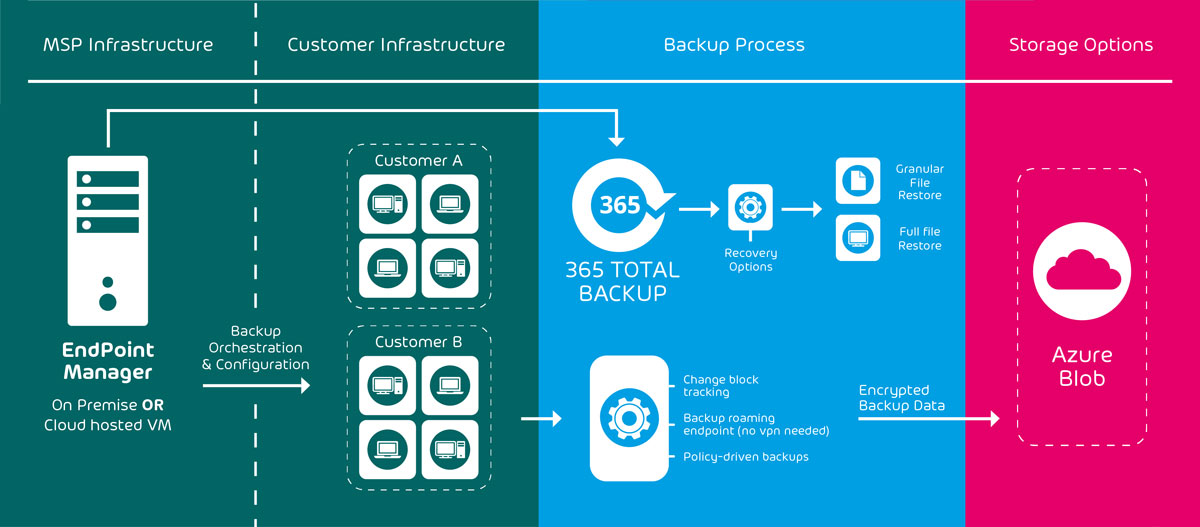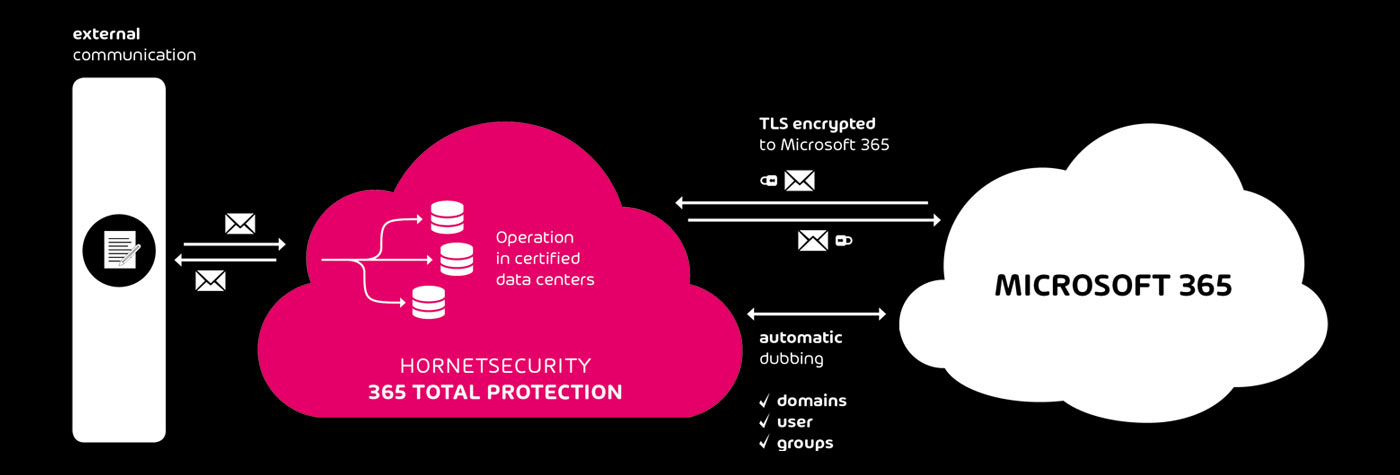Microsoft 365 Total Protection Enterprise Backup
With 365 Total Protection Backup from Hornetsecurity, you get the most comprehensive protection for Microsoft’s cloud services – designed specifically for Microsoft 365 and seamlessly integrated. Benefit from a straightforward setup and exceptionally intuitive operation that simplify your IT security management from the ground up.
6,- € / month*
All-in-one security and backup solution for Microsoft 365
Fully protect your Microsoft 365 tenant from phishing, ransomware and advanced persistent threats, as well as data loss with a next-generation, cloud-based, all-in-one security and backup service.
* price per Microsoft 365 user and month plus VAT
Targeted Attacks on Microsoft 365 Accounts: Is Your Company Protected?
Microsoft is seen as a key driver of the global migration to the cloud: with Microsoft 365, the company has brought the world’s most widely used office suite to the cloud, and around 180 million business customers are already using Microsoft 365. These business customers share and upload critical and sensitive files to the cloud on a daily basis – a fact that cybercriminals are aware of.
Recently, Microsoft reported a 250 % increase in targeted attacks on Microsoft 365 accounts. While the corporation has built a number of security features into Microsoft 365, the question you should be asking yourself is: Are these measures enough? Security experts advise adding another layer of security to protect users from all types of email threats and data breaches.
Why is this the case?
It’s quite easy for attackers to identify a Microsoft 365 user, as MX records and auto-discover entries are available for public viewing online. It is therefore crucial to secure your Microsoft 365 accounts, as Microsoft’s built-in protection alone is not enough. Hornetsecurity employs a range of powerful technologies to combat various types of email malware, security leaks and other risks. An extra plus is that it hides Microsoft’s DNS and MX records which helps prevent potential attackers.

Hornetsecurity E-Mail Archiving According to GDPR and GoBD
Hornetsecurity Archiving is an archiving system that fulfills all requirements and also has low administration and maintenance costs. All incoming and outgoing emails are archived fully automatically and securely in the cloud. This ensures the required immutability and completeness of the emails without any effort.
Other features of the archive include the marking of private e-mails and the complete exclusion of certain users from archiving, such as members of the works council. . In this way, personal data can be protected in accordance with the GDPR. The archiving period for the emails can be configured in advance between six months (for example for job applications) and 10 years. The available full text search allows emails to be found quickly and specifically. Finally, it should be mentioned that Hornetsecurity’s Archiving also has a secure import as well as export function in a standardized format.


365 Total Protection Enterprise Backup: Key Facts

Highest spam and malware detection rates on the market

AI-based filtering mechanisms for detecting complex attacks
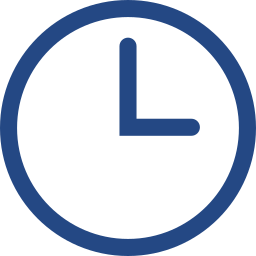
Automated backups several times a day – set up once and you’re done
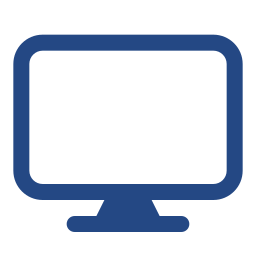
Protection of files on your EndPoints

Highest spam and malware detection rates on the market

AI-based filtering mechanisms for detecting complex attacks
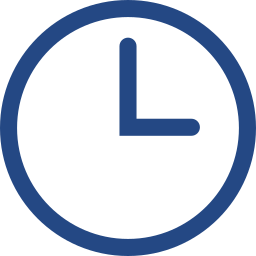
Automated backups several times a day – set up once and you’re done
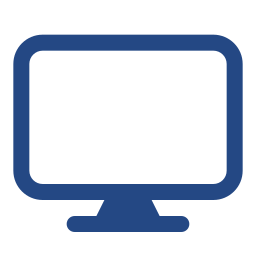
Protection of files on your EndPoints

Highest spam and malware detection rates on the market

AI-based filtering mechanisms for detecting complex attacks
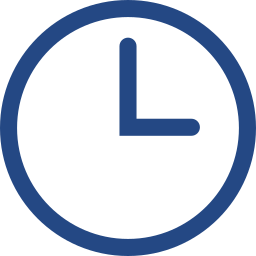
Automated backups several times a day – set up once and you’re done
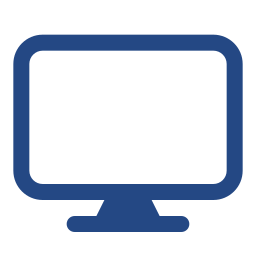
Protection of files on your EndPoints
PROTECTING AGAINST DATA LOSS
Another issue is that corporate information in the form of emails, chats, and files are created and shared within the Microsoft 365 environment, and this valuable data can be lost or corrupted. However, Microsoft 365 was not designed to protect data. Microsoft provides its customers with a powerful communications infrastructure, but the responsibility for the security of all content and data rests with users and their administrators, not Microsoft.
If data is lost due to accidental or malicious deletion, ransomware, or system and user error, you need to be able to recover your Microsoft 365 data. That’s why you should make sure you have a backup solution in place to protect your business from these types of data losses. Hornetsecurity’s team of backup specialists has developed a robust backup and recovery solution that protects mailboxes, Teams chats, OneDrive business accounts, SharePoint, as well as roaming and Windows-based on-premises endpoints.

About Hornetsecurity
Your contact






Your contact